[openstreetmap/openstreetmap-website] iPad: Cannot reach comment button (#2963)
Tobias
notifications at github.com
Sun Nov 15 20:16:29 UTC 2020
Goal: Comment on a node on an iPad.
Setup: I think this was in Chrome for iPad.
I had the external iPad keyboard attached (so no software keyboard visible).
Issue: I cannot reach the comment-button below the text area.
I can see it, once I drag the view up and hold my finger, but in this action I cannot also press the button.
Workaround: If I remember correctly, I was able to tab to the button and press enter, but I am not sure (the screenshots are a bit older).
Link for testing: https://www.openstreetmap.org/note/2421292
Thats what it looks like:
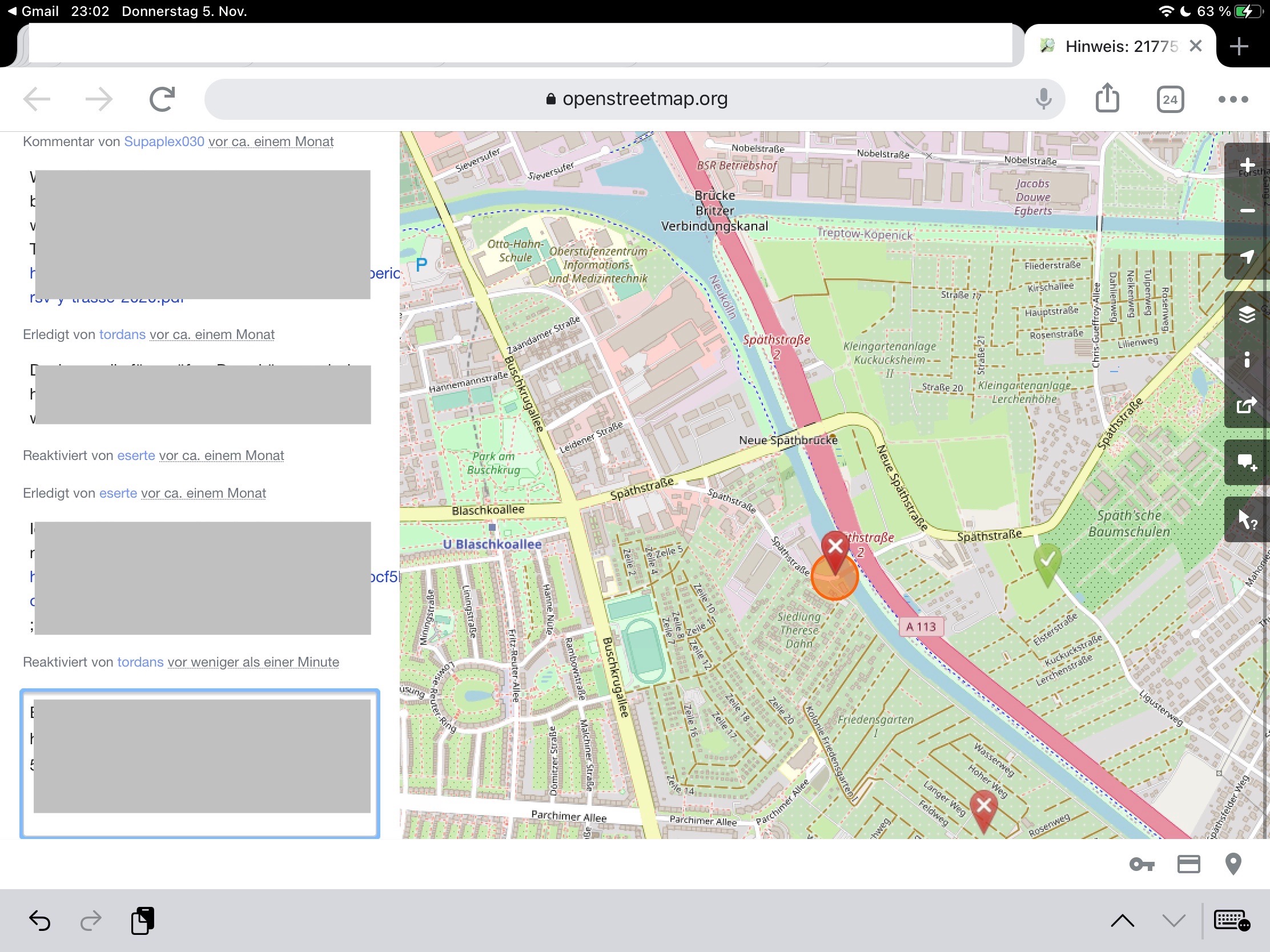
This is while dragging the view up:
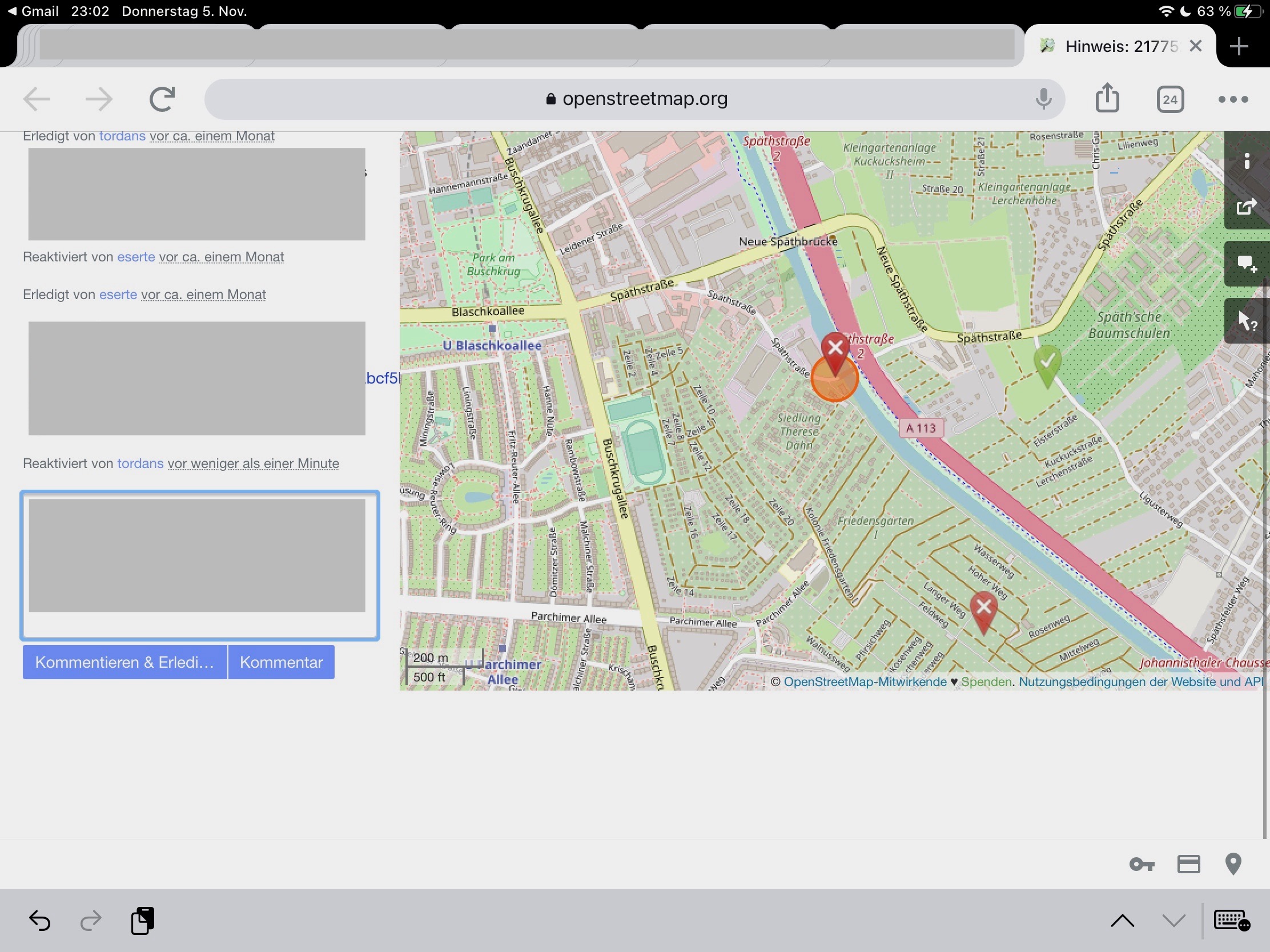
--
You are receiving this because you are subscribed to this thread.
Reply to this email directly or view it on GitHub:
https://github.com/openstreetmap/openstreetmap-website/issues/2963
-------------- next part --------------
An HTML attachment was scrubbed...
URL: <http://lists.openstreetmap.org/pipermail/rails-dev/attachments/20201115/545495ec/attachment.htm>
More information about the rails-dev
mailing list